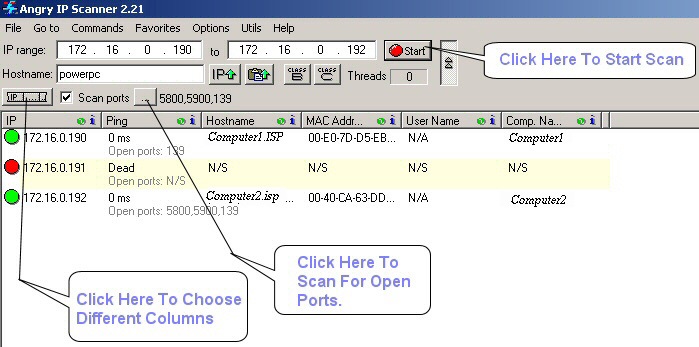The iPhone is a potent and versatile device, but it’s not immune to glitches and technical issues.
One common issue that users may encounter is when their files won’t open on their iPhones.

This can be a frustrating problem if you need to access important documents or files quickly, as it can make the process of retrieving them much more difficult. Luckily, there are usually a few reasons why files are not opening on an iPhone, and thankfully most of them are easily fixable.
-
File Type:
One of the biggest causes why you can’t open files on iPhones, is that they aren’t compatible with the device. For instance, iPhones cannot open .exe files, which are common on Windows computers.
To solve this problem, try converting data into a format that actually works and opens on your smartphone. Let’s say that you want to turn a PDF to HEIC or vice-versa.
It’s recommended to learn how to change HEIC to PDF on Mac first and then transfer the formatted file on your iPhone.
-
Software Update:
Another possible reason why your file isn’t opening could be due to outdated versions of the applications you are using to open files.
If this is the case, then all you have to do is update the apps.
-
Storage Issues:
If you have insufficient storage space available on your device, then it can affect the performance of your phone and prevent certain apps from running or loading certain files correctly.
To fix this issue, free up some space by deleting any unnecessary applications or data from the smartphone.
-
Corrupted Files:
Suppose you downloaded a file on the internet. In that case, it’s possible that it has been corrupted during download or storage, which could prevent it from being opened on an iPhone, even if it is a supported format type.
In this case, try downloading and saving another copy of the file from its source location and see if that works instead.
-
Third-Party Apps:
If you are using a third-party app for viewing specific files, then there could be compatibility issues preventing them from opening correctly on your iPhone.
It is due to incompatibilities between iOS versions or other settings-related issues with the application itself, so check out their individual support pages for help resolving these kinds of problems as they come up in order to get back up and running quickly again as soon as possible.
-
Codec Issues:
Codecs are special pieces of programming code that allow various video formats (such as MP4) to work correctly on different devices like iPhones.
But sometimes they can get corrupted too, resulting in those videos not playing at all, so make sure yours have been updated recently before trying other solutions here.
-
Malware:
A virus infection may also prevent certain types of files from opening correctly, so run a scan using antivirus software for iOS just in case there happens to be something malicious lurking around inside your system folder(s).
-
iOS Version:
It’s also worth checking that you’re running the latest version of iOS since older operating systems may lack support for newer features within applications that require specific compatibility levels, which prevents said apps/files from functioning correctly no matter what else one might do.
So always stay up-to-date with updates whenever one becomes available for the operating system.
-
No Permissions:
Applications will ask for permission before accessing certain parts of phone memory; however, if permission is denied mistakenly or maliciously, the app won’t be able to work.
Please check the settings > privacy & security > app permission section accordingly.
-
Heavy Media Content:
Apps frequently crash when dealing with large, heavy media content; take games, for instance, where memory-intensive graphics require more powerful devices than what is available nowadays.
While older models struggle to handle such tasks, they eventually crash unpredictably, leading users to frustration.
-
Connection Issues:
Lastly, Internet connection-related problems may also lead to the inability to open or view particular content pieces remotely via cloud-based storage platforms.
Thus, proper network connection setup, along with stable bandwidth levels, is necessary to achieve the basic functionality desired without having interruptions every couple of minutes due to external factors beyond the user’s control.