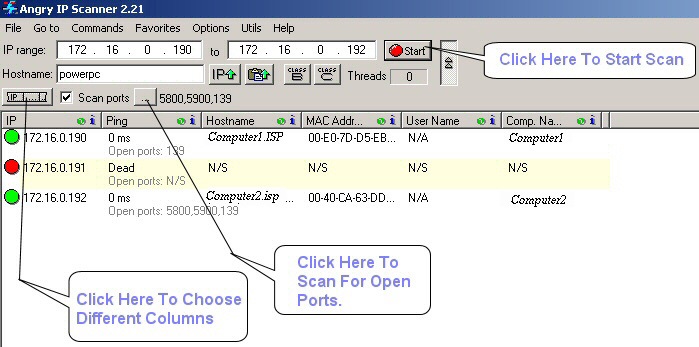Com.android.server.telecom is an essential part of the Android operating system responsible for handling all aspects of communications, such as voice & video calls, text messages, and other communication services. But many people don’t know about this package and how to fix it.
Without this Android package, the whole conversation scenario of your Android device will be gone. So, it’s crucial to have sufficient knowledge about it. This very day, we will learn different aspects of Android Server Telecom, its features, how to fix different issues, and many more. So, let’s get started.

What Is Com.android.server.telecom?
It is a unique package for Android devices responsible for the whole communication aspect. It is a system server within the Android OS. It manages all communications with the Android platform, including voice calls, text messages, video calls, contacts, call logs, etc.
The telecom server communicates with the Android Telephony framework, allowing the various telecommunication applications to work together. It also interacts with the telephony service providers to enable various features and services to be used by Android applications.
This telecom server also works for routing calls and messages between various communication applications, like WhatsApp, Messenger, Instagram, etc. It’s a part of Android’s open-source project.
Functions
The com.android.server.telecom package is an Android OS component that handles various aspects of coordinating and managing device communication. It sets up, manages, and terminates calls, as well as manages VoIP connections, and handles SMS & data usage.
Let’s see the functions of this server package in detail:
Call Setup & Management
This Android server telecom package is responsible for setting up and managing phone calls, including voice calls and VoIP. It also handles all incoming and outgoing calls, calls waiting, forwarding, and conferencing. Apart from managing calls, it also manages all the notifications related to calls, such as missed calls and voicemails.
SMS Management
SMS is a handy feature of a phone. It allows users to send short messages to other people. For Android devices, the whole SMS management is operated by this server telecom package. It is responsible for sending and receiving messages, routing messages, and settings like delivery reports, messaging blocking, etc.
VoIP Connection
The com.android.server.telecom establishes VoIP connections and effectively manages the connection. It also handles all the aspects of different connections that vary from connecting to a server, ensuring the quality-of-service parameters, and routing all the data correctly.
Provides Framework For Third-Party Applications
You use many third-party applications on your phone for communication purposes. This server telecom package provides a framework for all third-party applications to access the network and use available services. It allows app developers to create their applications and communicate with the telecom system.
Data Usage Management
It monitors and manages data usage for all types of connections, such as Wi-Fi, Cellular, VoIP, etc. It tracks data usage over a given period of time. The package also provides necessary information about the apps using the most data.
Fixing Com.android.server.telecom Has Stopped Working Issue
Sometimes when you open the call app on your Android device, a message can pop up showing that com.android.server.telecom has stopped working. It means you won’t be able to make any phone calls from that Android device.
No need to worry because there are some simple tricks to fix the issue. You won’t have to take your phone to a service center; you can fix it yourself. Here we will see two easy fixes for this problem.
Fix 1: Clear Cache Data From Your Device
When your device stores a lot of cache data, it can result in stopping the server telecom package from making phone calls. Clearing cache data restores the issue in most cases. It is the easiest solution to the problem, and the process is pretty simple.
Here’s how you can clear cache data:
- Go to your device setting.
- Then go to the App Manager or Apps option.
- Select the App Management option or click the three-dot vertical lines beside the Your App button.
- Now select and click the Show System Apps button from the pop-up options and click OK.
- Then write com.sec.phone on the search bar and tap it when it appears.
- Finally, click the Storage option and tap the Clear Cache button. All the unnecessary caches from your device.
Fix 2: Delete Data Of Your Default Phone App
Another reason is the com.android.server.telecom stops working on your Android device because your default phone app has stored a lot of data that should be deleted. Deleting phone app data from your Android device is also very easy.
Let’s see the step-by-step process of the easiest way to delete default phone app data from your Android device:
- Unlock your Android device and navigate to the Phone app.
- Click and hold the Phone app icon until a pop-up window comes up with many options.
- Now tap on the App Info icon, and you will see a lot of different Phone settings.
- Scroll down to the Storage Usage Option and click on it.
- Then, you will be taken to a new page where you will see the Clear Data option, typically in red font.
- Click on the clear Data option and give the necessary permissions. Your Phone app’s data will be deleted, and the issue will be fixed.
Alternatives To Com.android.server.telecom
Although com.android.server.telecom manages the phone calls and text messaging features of an Android device; there are some alternatives that you can use instead of it. Those alternatives can manage all the functions of the telecom server. Let’s see what they are:
Truecaller
People mostly use Truecaller to identify unknown callers, but the app has many other unique features. You will get a robust flash messaging option, excellent tracking features, and many more. Most importantly, it allows you to make phone calls and send messages.
Dailer
Dialer is another good alternative to the default Phone app for Android devices. Besides identifying callers, you can download caller information for future use. It also allows you to make phone calls and send messages.
Final Thoughts
Com.android.server.telecom is crucial to Android devices’ communication systems. It is a default for Android devices, but you will find alternatives. So, now that you know everything about this server pack, you can use your android phone more confidently.