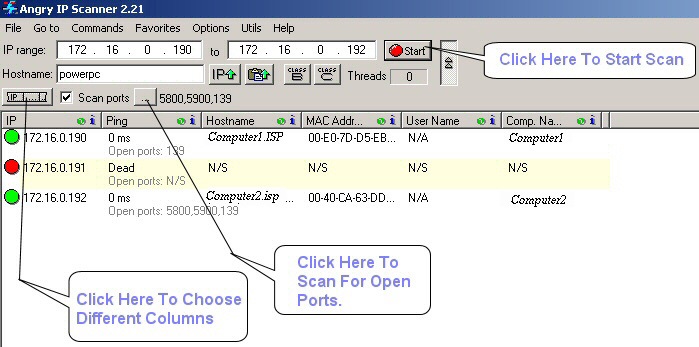Google has released the Privacy Guide, a new privacy tool geared towards Chrome users.

The guide is “a step-by-step assisted tour of some current privacy and security features in Chrome,” according to Google, and it allows Chrome users to alter all of their key settings from a single location.
Google is attempting to help the typical user obtain a better grasp of how to stay secure and maintain their information confidentially in the modernday, similar to Apple’s choice to change its privacy settings several years ago.
How Does the Privacy Guide Work?
The guide is being rolled out with a set of features that Google believes are the most important: Safe Browsing, cookie controls, history sync, and Make Searches,as well as Browsing Better. After that, Google intends to introduce more options, taking user feedback into account.
The Guide isn’t yet available, but when it is, you’ll find it under Settings: Privacy and Security: Privacy Guide. Once activated, the guide appears as a sequence of cards in the user’s browser window, guiding them through several privacy options.
Changes are maintained as you go, so you can stop halfway through the guide and resume it at a later time without losing any of your prior settings.
Chrome Security
What level of security do you have when using Chrome?
In February, many websites reported a high-severity zero-day weakness that impacted everyone who hadn’t upgraded their Chrome browser to the most recent version. Specialists also revealed a new code bundle for possible phishing hackers, a month ago, that allowed anyone to quickly construct false login pop-ups for browser windows – which could be used to defraud victims of their personal information.
It’s a good thing that Google Safety Engineering Center was already focusing on the Privacy Guide when any of those security crises erupted, otherwise, it would have been a disaster. By gently guiding users toward the secure configuration of settings, the guidance may go a long way toward addressing Chrome security problems.
While you wait for Chrome Privacy Guide to arrive on your device, the most useful move anyone who isn’t working at Google Corporation can take is to use a reliable password manager. It will alert suspicious sites and may prevent you from enrolling into the wrong one, regardless of the browser you’re using.