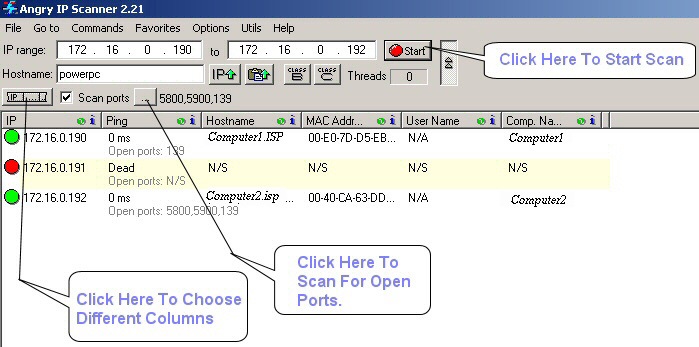Selecting the right server backup software is crucial for safeguarding critical data and ensuring business continuity. With many options available, making an informed choice requires understanding key features, compatibility, scalability, and cost-effectiveness. This article aims to guide you through the essential considerations for choosing the best server backup software, particularly for Windows environments.
Selecting the right server backup software is crucial for safeguarding critical data and ensuring business continuity. With many options available, making an informed choice requires understanding key features, compatibility, scalability, and cost-effectiveness. This article aims to guide you through the essential considerations for choosing the best server backup software, particularly for Windows environments.
Understanding Your Backup Needs:
Before diving into the ocean of Windows server backup software, assessing specific backup needs is vital. Consider the size of your data, the type of data (e.g., databases, emails, documents), and the frequency of backups required. The choice of software significantly depends on whether the requirement is for a small business with limited data or a large enterprise with complex data structures.
Key Features to Look For:
When evaluating Windows server backup software, certain features are non-negotiable. These include:
Data Compression and Encryption:
Efficient data compression reduces storage costs, while encryption ensures data security during transfer and storage.
Automated Backup Schedules:
Automation capabilities allow for setting regular backup schedules, minimizing manual intervention, and reducing the risk of human error.
Incremental Backup Technology:
This feature ensures only the modified portions of files are backed up after the initial full backup, saving time and storage space.
Bare-Metal Recovery:
This allows for restoring a system to dissimilar hardware or a virtual machine, crucial for disaster recovery scenarios.
User-Friendly Interface:
A straightforward and intuitive interface simplifies managing backup processes, making it accessible for users with varying technical expertise.
Compatibility with Windows:
Compatibility is a key factor in Windows-based environments. Ensure the software is compatible with the specific Windows server version in use. Additionally, check for support for Windows-specific features, such as integration with Active Directory or support for Windows-specific file systems.
Scalability and Flexibility:
As businesses grow, their data backup needs evolve. Select Windows backup software that is scalable and capable of accommodating increasing data volumes without a significant hike in cost or complexity. Flexibility in storage options (such as local, cloud, or hybrid storage solutions) is also essential for adapting to varying business needs.
Cost Considerations:
Cost is a critical factor, but it should be weighed against the value delivered. Consider the total cost of ownership, which includes not just the initial cost but also ongoing costs for maintenance, upgrades, and support. Look for transparent pricing models without hidden costs.
Vendor Reputation and Support:
The reliability of the vendor is as important as the software itself. Research the vendor’s track record, customer reviews, and industry reputation. Prioritize vendors offering robust technical support and customer service, ensuring assistance is available when needed.
Testing and Evaluation:
Before making a final choice, it’s advisable to test the software. Many vendors offer free trials or demo versions. Utilize these to assess the software’s performance, ease of use, and compatibility with your environment.
Data Recovery Capabilities:
A crucial aspect of backup software is its ability to recover data efficiently. Look for features like point-in-time restores, which allow you to roll back to a specific state of your data. Additionally, consider the speed and reliability of the Windows server backup restore solution. In critical situations, the ability to quickly and accurately restore data can be the difference between a minor setback and a major business crisis.
Monitoring and Reporting Tools:
Effective windows image backup solutions offer comprehensive monitoring and reporting tools. These tools provide insights into the backup process, including success rates, backup history, and alerts for any issues encountered. This information is vital for ensuring the integrity of your backups and for compliance with regulatory requirements.
Ease of Upgrade and Maintenance:
The IT landscape is constantly evolving, and so are the needs for backup solutions. Choose software that offers easy upgrades and maintenance. This ensures your backup solution stays current with the latest technological advancements and security updates.
In conclusion, selecting the best server backup software requires careful consideration of numerous factors, including your specific backup needs, essential features, Windows compatibility, scalability, cost, vendor reputation, and opportunities for testing. By thoroughly evaluating these aspects, you can ensure the chosen solution not only meets your current requirements but is also a reliable and cost-effective solution for future needs. Remember, the right server backup software is a key investment in your organization’s data security and resilience.