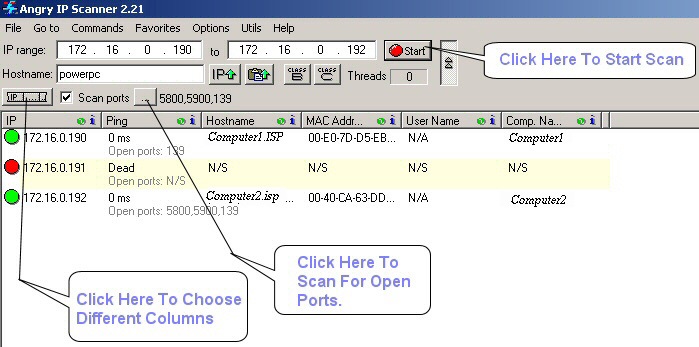With billion downloads, it’s safe to say that Adobe has found brilliant ways to reach professional creative designers.
With billion downloads, it’s safe to say that Adobe has found brilliant ways to reach professional creative designers.
From video editors to graphic artists, the software brand is preferred by many studios due to its reliability. It has file compression that lets you keep your images at high quality and resolution. It also has creativity features and more.
Today, we’ll talk about how Adobe Express can make your life easier when it comes to managing files for Photoshop, Lightroom, and more.
-
Easy-To-Use Interface
Adobe Express has a user-friendly interface that makes photo editing easy for both beginners and advanced users. The interface is straightforward, with clear icons and menus and a step-by-step guide that takes users through the editing process.
This simplicity does not compromise the app’s capabilities. It still provides advanced features such as color correction, selective editing, and exposure adjustment.
By using Adobe Express, creatives can easily edit their images to achieve their desired results without having to spend too much time figuring out how to use the software. This makes the app a valuable tool for creatives looking to streamline their workflow and improve their productivity.
-
Advanced Editing Tools
Adobe Express provides a range of advanced editing tools that allow creatives to achieve their desired results. These tools include cropping, rotating, and flipping images, as well as color correction, exposure adjustment, and selective editing.
With these features, creatives can enhance the overall look and feel of their images. It makes them more visually appealing and engaging.
Adobe Express is capable of processing high-resolution images. Creatives can work with high-quality files without experiencing any lag or performance issues.
-
Seamless Integration With Other Adobe Products
As part of the Adobe Creative Cloud, Adobe Express can easily transfer images between different Adobe applications, such as Photoshop and Lightroom. This integration simplifies the workflow for creatives. It allows them to work on their images seamlessly across multiple applications without losing any of their edits or changes.
Adobe Express can also access the user’s Creative Cloud storage. It makes it easy to retrieve and work on images across multiple devices.
-
Versatile Output Options
Adobe Express offers versatile output options, allowing creatives to export their images in a variety of formats such as JPEG, PNG, and PDF. This gives users the flexibility to share their images on various online platforms and social media.
Moreover, Adobe Express provides various output quality settings, allowing users to choose the output quality that suits their specific needs. With this feature, creatives can easily produce images that are optimized for various uses, such as web, print, or mobile devices. You can quickly resize PNG image with Adobe Express.
-
Mobile Access
As a mobile app, Adobe Express is available on both iOS and Android devices. It allows you to edit your images from anywhere at any time. This feature gives you greater flexibility and freedom to work on your images, regardless of your location.
Adobe Express syncs seamlessly with the desktop version of the app, allowing you to pick up your work from where you left off on your mobile device when you return to your computer.
Consider Using Adobe Express Today
Adobe Express is the perfect tool for any creative. It provides a suite of editing tools, and access to Adobe’s Creative Cloud, making it easier and faster than ever to produce amazing digital works. So why wait? Get creative today with Adobe Express and start unleashing your creative potential!
Did you find this article useful? Check out our other posts for other tips you can use right now!