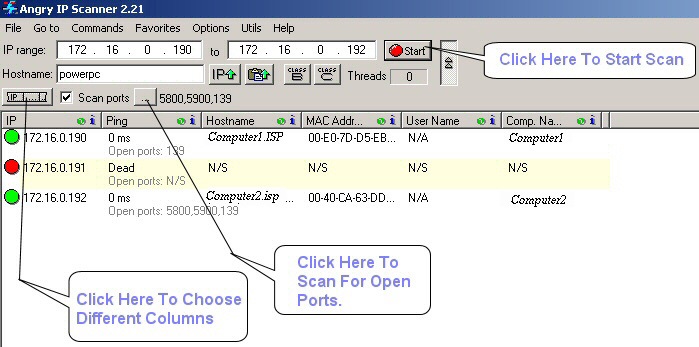Remote access refers to the capacity to log in to a gadget that is not physically located near you. It allows you to be able to remotely access a computer from any location, with only an internet connection. This remote connection is enabled by software loaded on both the machine you’re using and the device you’re connecting to.

How Does Remote Access Function?
To deliver data through encrypted channels, remote access integrates software, hardware, and network setups. Before transmitting the request to the distant device, the software encrypts it, then decrypts it once it arrives. Remote access options should always prioritize security, no matter what your business requires.
Remote access security threats
-
Authentication
Because remote access software necessitates your participation, you must know who you’re granting access to and why. Giving an unidentified person remote access to a computer is akin to handing over the keys to your house to a random stranger – they might not be evil, but why take the chance?
-
Use of the network
An outside actor could get access to all the machines connected to that network if sufficient safeguards are not in place, exposing company assets and sensitive consumer data. As a result, network design principles are commonly used in remote access security. When networks are divided into sectors, the amount of damage that may be done by an access breach is minimized.
-
A mistake made by the user
Since employees do not adopt safe practices, many data breaches occur in huge corporations. Employees with remote access may inadvertently welcome cybercriminals into a network, causing chaos. Training and screening staff to prevent these problems is one of the most critical aspects of digital security.
-
There are too many gadgets
It’s crucial to check out devices. One of the most effective methods to accomplish this is to mandate that every device undergo a security audit prior to receiving access credentials. Unvetted devices are prevented from gaining access by MAC filtering and IP profiles, which provide automatic security levels.
Best practices for avoiding security concerns associated with remote access
-
Take precautions to protect your digital information
For good reason, weak passwords for internet accounts pose a significant security risk. Because most remote access software requires users to sign in before starting a new session, be sure your password is strong enough to keep your credentials safe.
-
Think about putting a time limit on how long an account can be locked out
If you’re the company’s software administrator, you can implement an account lockout policy that prevents a user from accessing their account after a particular number of incorrect password attempts.
-
Make use of a firewall
If an intruder can hijack that connection, they may be able to obtain access to one or both machines very fast. Firewalls constantly monitor digital traffic entering and leaving a network, blocking any connections that fail to fulfill security requirements.
-
Always update your software
Without the fixes in effect, an intruder could obtain access to the device. Failure to update your software might leave your machine open to outside attacks, spyware, and viruses, as well as rob you of potential performance gains or new capabilities.
-
Limit remote access
You should limit the amount of personnel who have remote access to systems if your organization relies on it. Only a trustworthy device may acquire access, according to administrators.
-
Think about utilizing a virtual private network
When you use avirtual private network, commonly abbreviated as VPN, in combination with a remote access solution, your employees will be able to connect to a network or gadget without the risk of being detected by someone else trying to obtain access.
-
Stay away from free Wi-Fi hotspots
Never link to an open Wi-Fi hotspot if you’re utilizing a remote access service while in public. Despite their allure, they are inherently insecure, making them ideal targets for a tech-savvy thief.
Conclusion
Remote access solutions aren’t all the same, even if they do comparable things. One choice can be better suited to your company’s requirements than the other. Make a list of every mobile device and computer that will connect to the remote access solution to ensure that they are all compatible and secure.